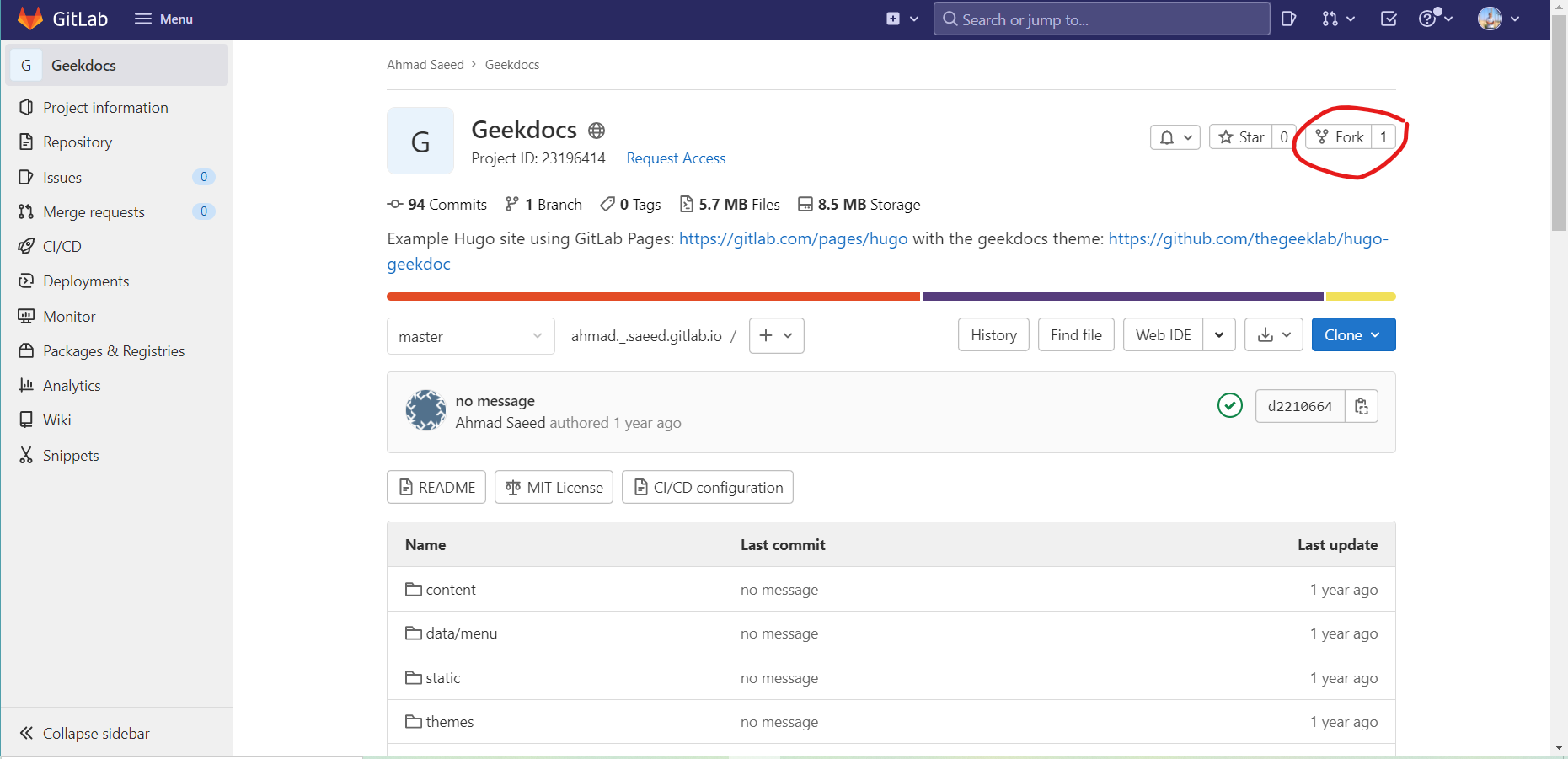1. Creating and Cloning
First we go to GitLab’s website through this link: https://about.gitlab.com/
Then we sign up for a new account, and confirm it from the email sent to you from gitlab.
Then you can fork any project you prefer and we will be editing it later to be independent, so I forked Ahmed Saeed’s project as shown from the clone button.
Then we cance the relationship between the two projects from Settings>General>Advanced then we click remove fork relashionship.
After that we can clone the project to our local PC in order to control the site we made and then we have to download a Graphical user interface (GUI) to be able to control our site. You can find SourceTree from this link: https://www.sourcetreeapp.com/
Then we need to generate a private and public key to publish your work and then add the key to your account on Sourcetree, from SourceTree > Tools > Create SSH Keys > **Create or import SSH keys
Now you just need to save the keys generated to use tjem later on Sourcetree.
After that we can clone our project
Now you are ready to publish your website.