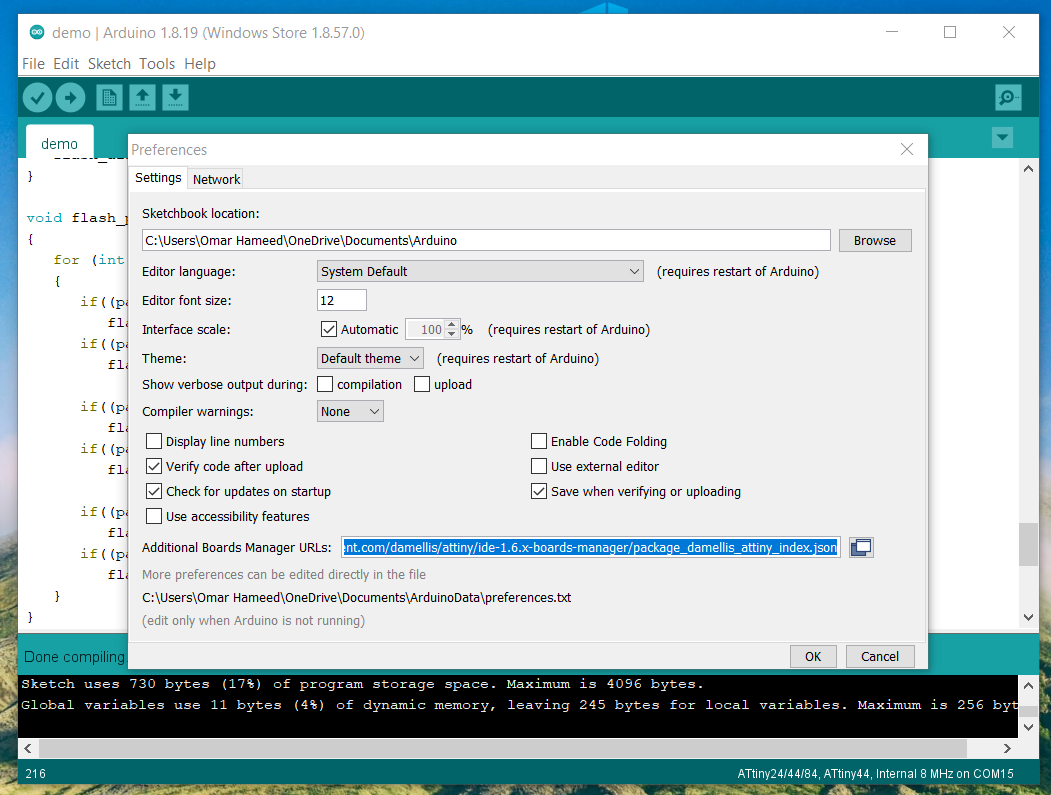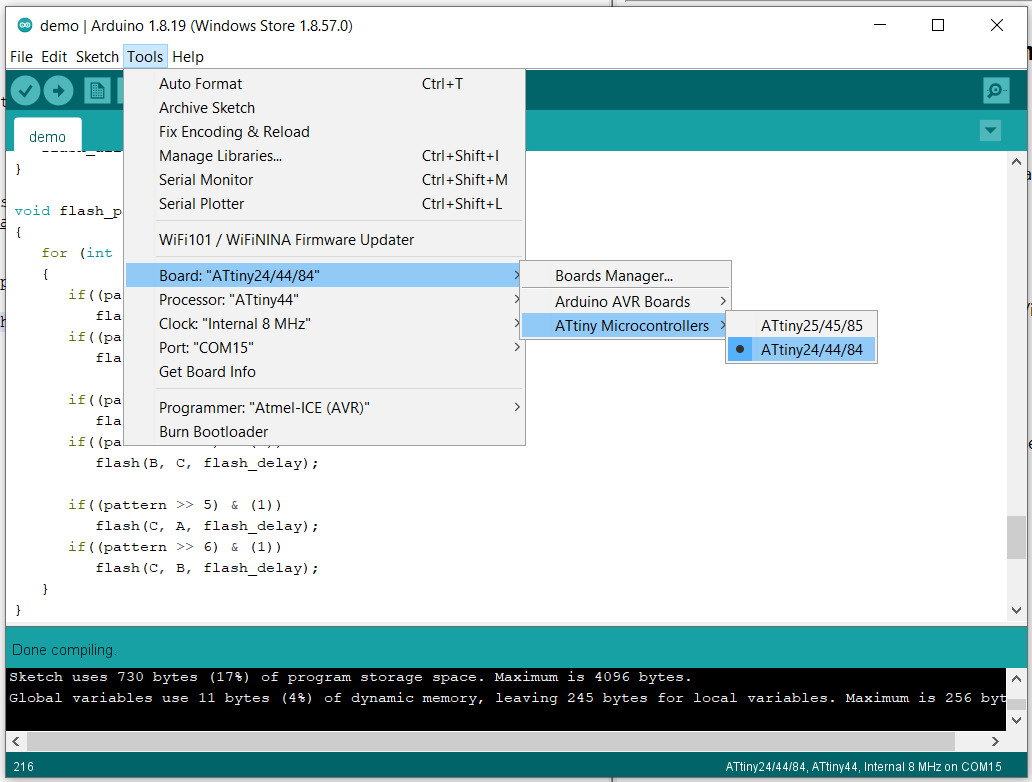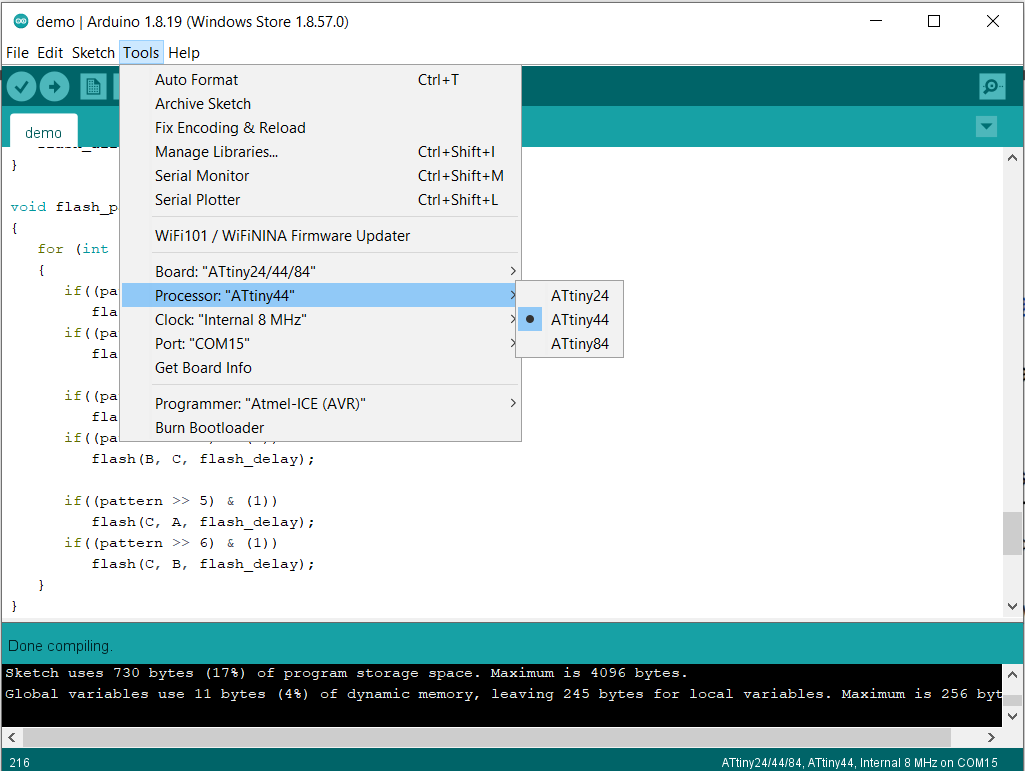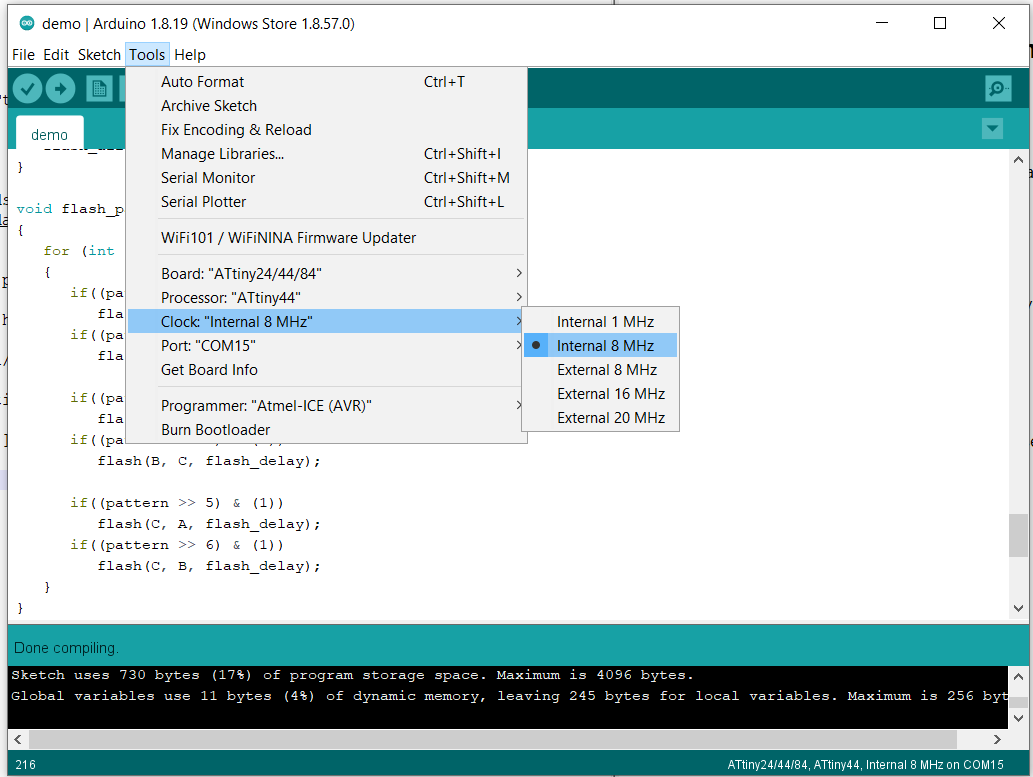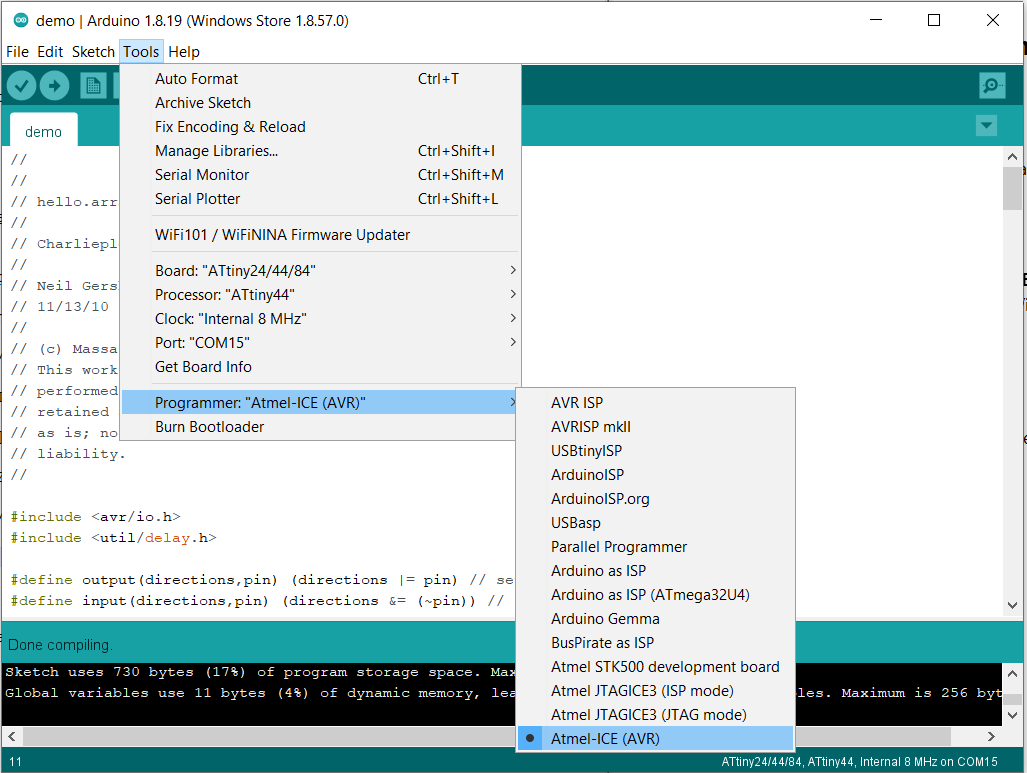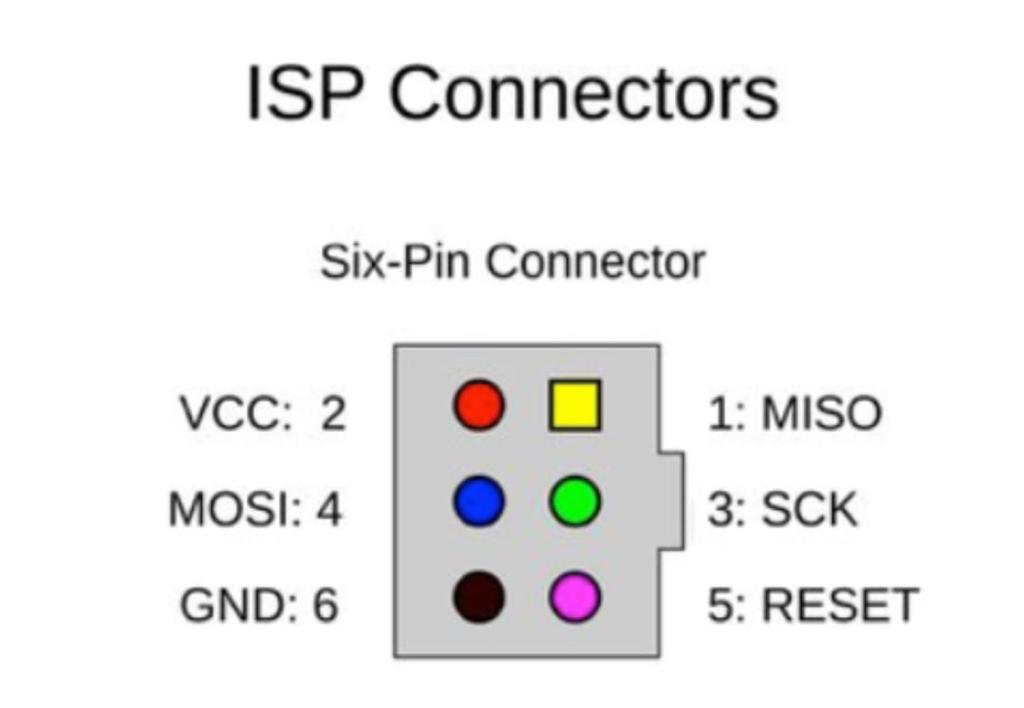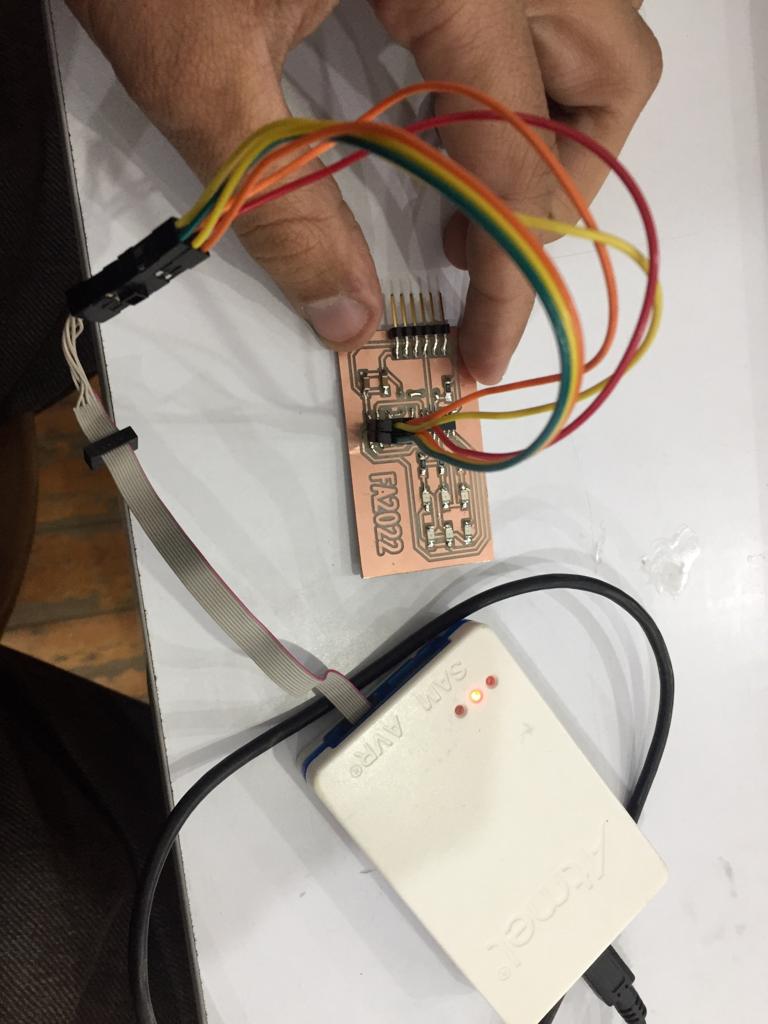4. Testing the board
In order to upload a code on the ATtiny44 IC we have to set some settings first
Go to File>Preferences and type in the Additional Boards Manager URLS: section the following link: https://raw.githubusercontent.com/damellis/attiny/ide-1.6.x-boards-manager/package_damellis_attiny_index.json
Now we have the board installed we have to choose it from Tools>Board>ATtiny microcontrollers> choose ATtiny 24/44/84
Then we choose the processor as ATtiny44
We set the clock as Internal 8 MHZ
Last thing we choose the Programmer as Atmel-ICE (AVR)
The we open the demo code and make sure that the settings are the same.
We connect the Atmel-ICE to the six pins downward in the PCB as shown and according to the schematic
After that we just press upload and let the magic works