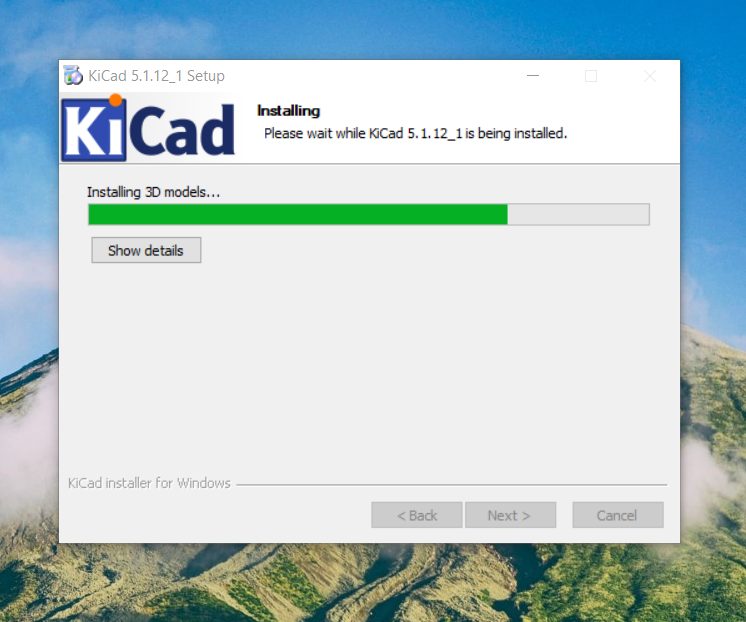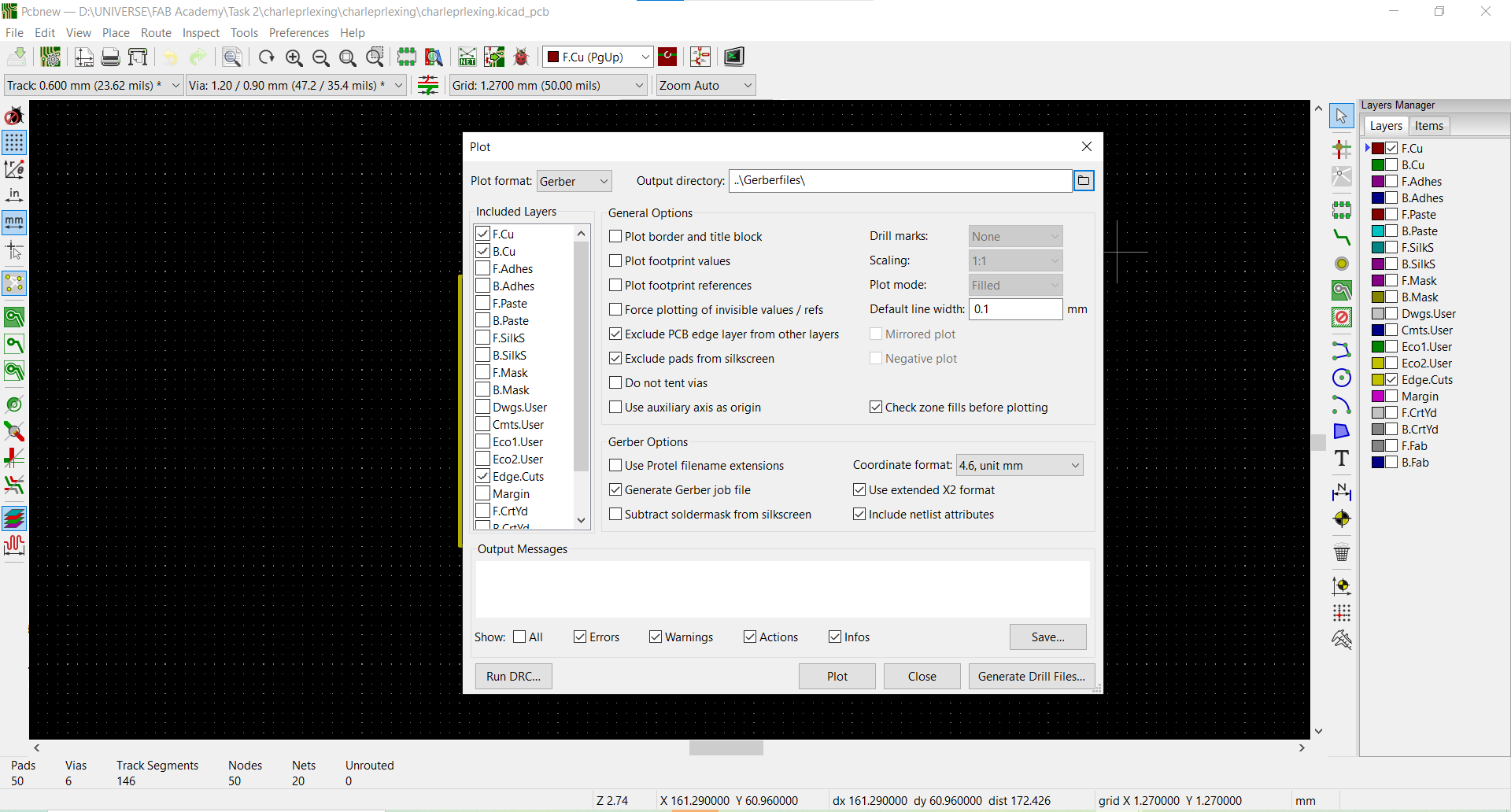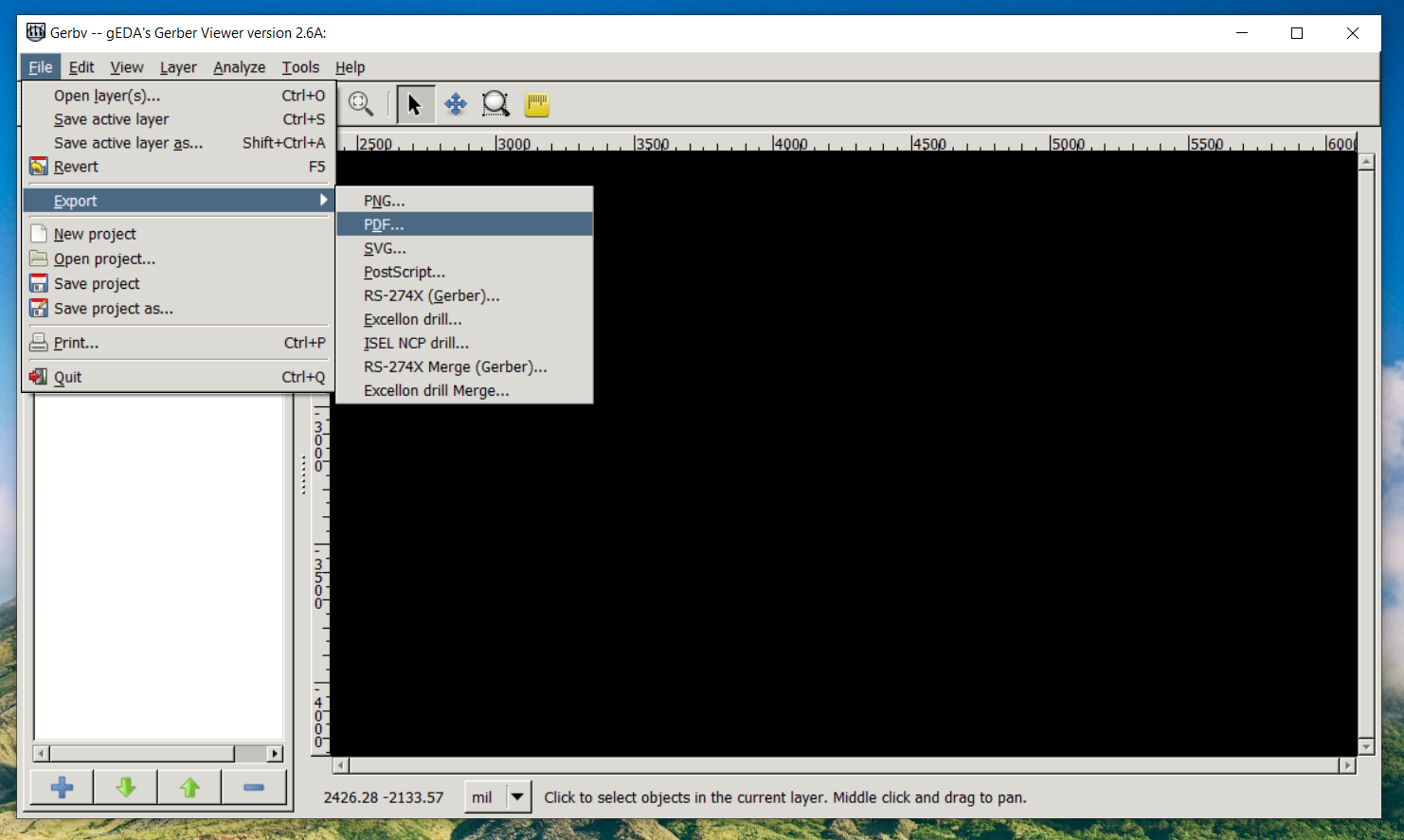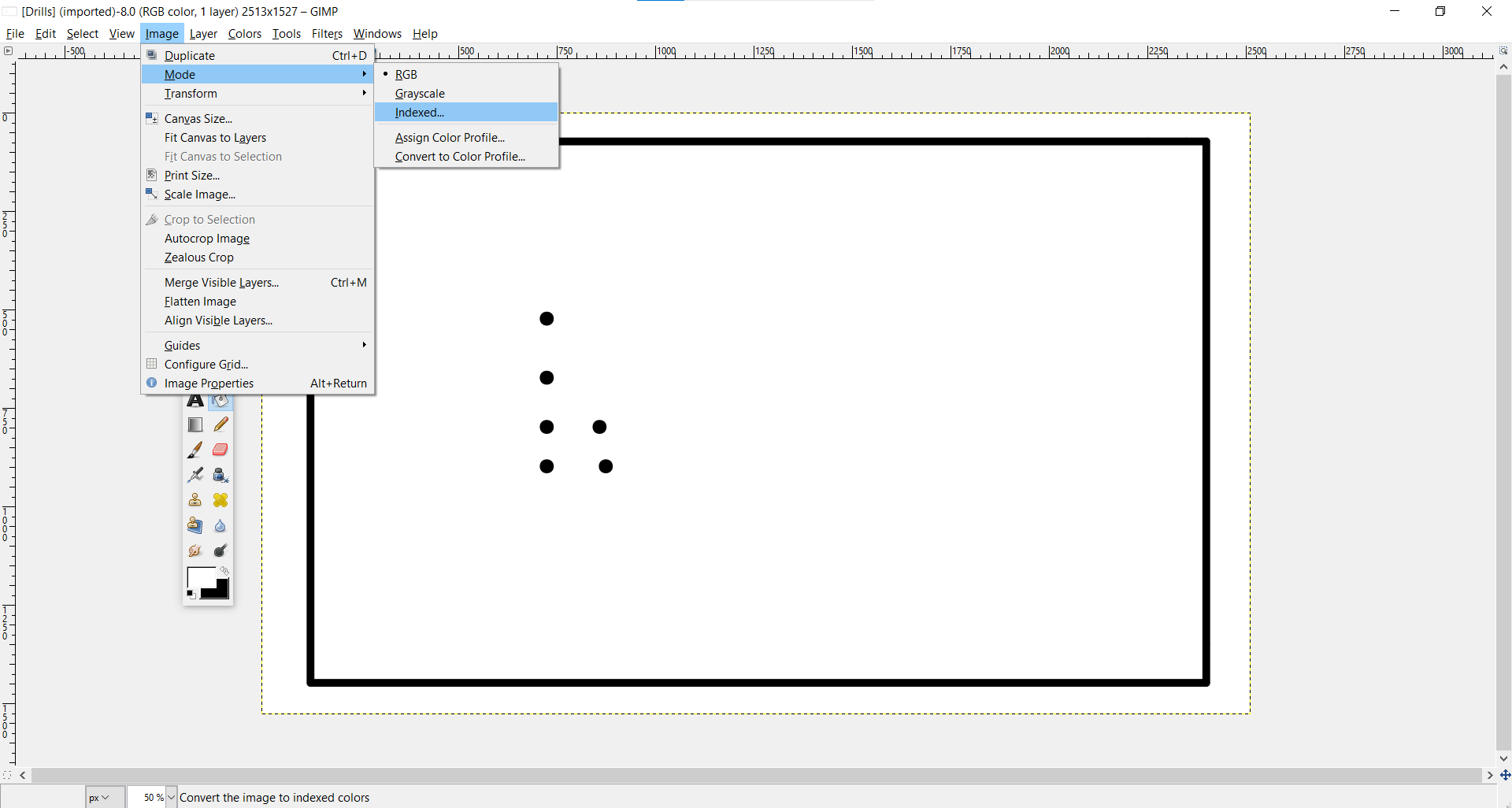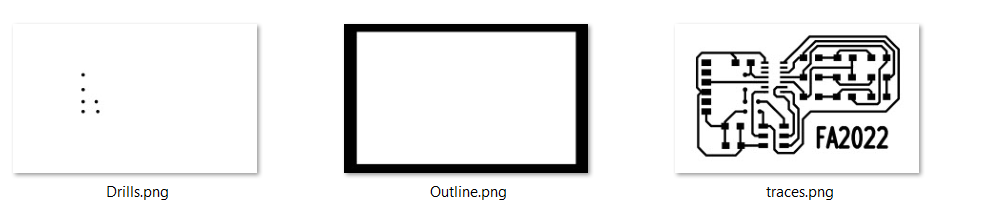1. Exporting files
First, we need to download KiCAD from the internet and it’s available for free, and you can go through this link: https://www.kicad.org/download/windows/
Then we go to File>Plot and then we click plot and then generate drill files as shown
Then we open the layers in Gerber viewer
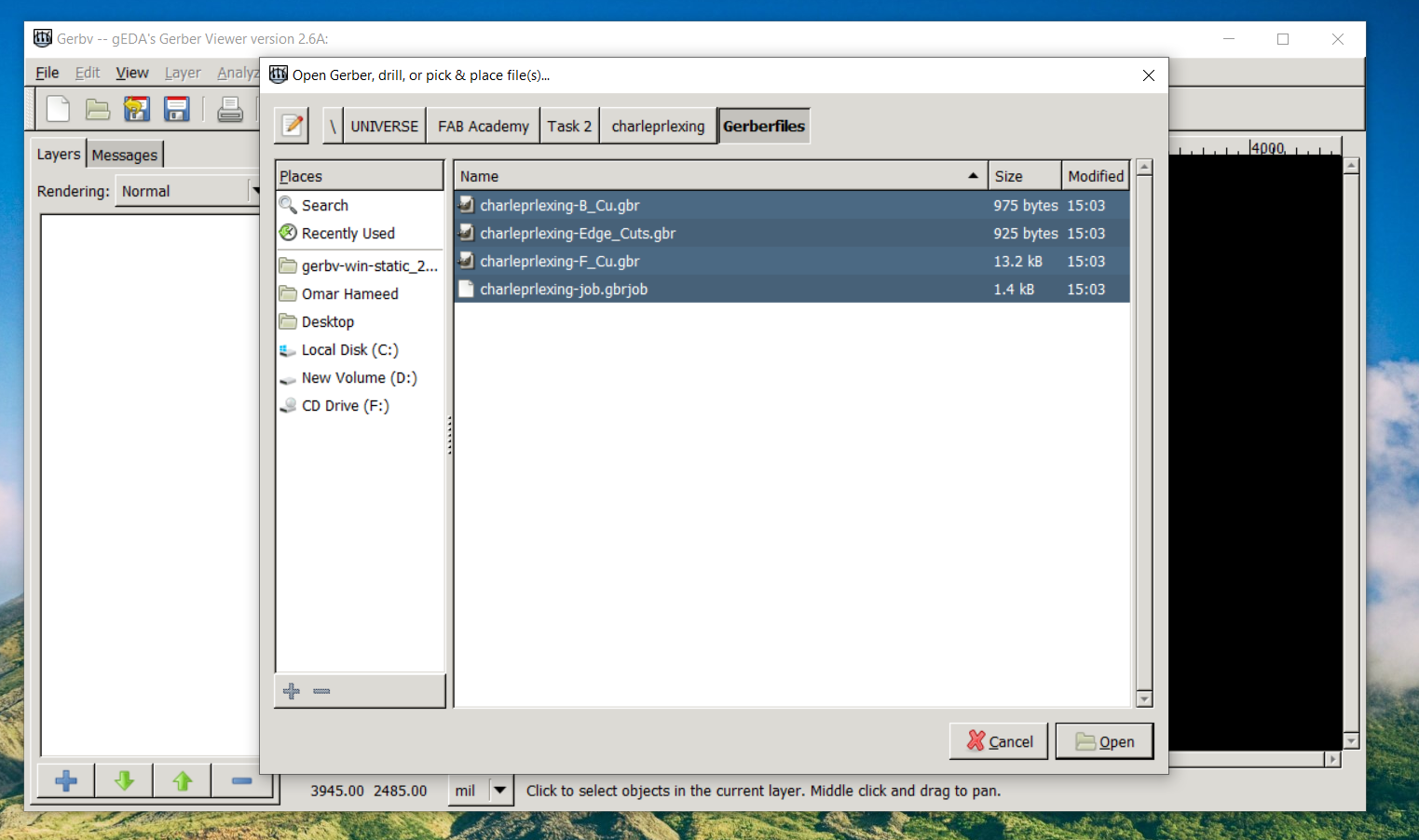 and we color them all in black in order to export them in white and black
and we color them all in black in order to export them in white and black
Then we import them in any photo editor software, and here I will use Gimp to edit the traces and invert its colors and remove the outline from its photo We have to make the Mode as indexed in order to get the colors only black and white
Then we export them as png to get the final files as following
Now we are ready fro fabrication